
Listing Images
Listing images are one of the most critical components of your Amazon product listing. High-quality images not only attract potential buyers but also help convey the value and features of your product. These images should be clear, well-lit, and showcase your product from multiple angles, highlighting its key benefits and uses.
Optimizing your listing images according to Amazon’s guidelines ensures that they appear professional, meet customer expectations, and ultimately drive higher conversions. Effective use of listing images can significantly enhance your product’s appeal, leading to increased sales and customer satisfaction.
Business Consultants
Startups in 2023
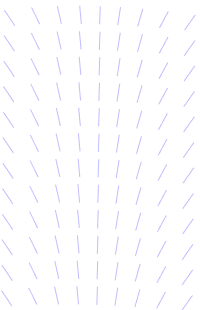
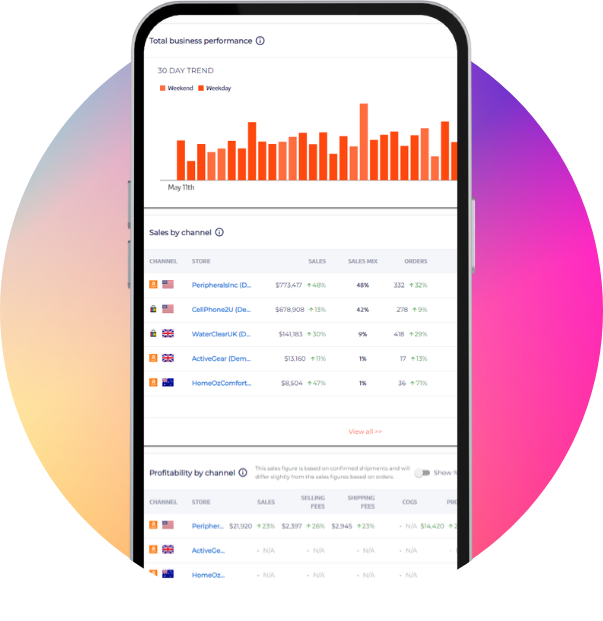

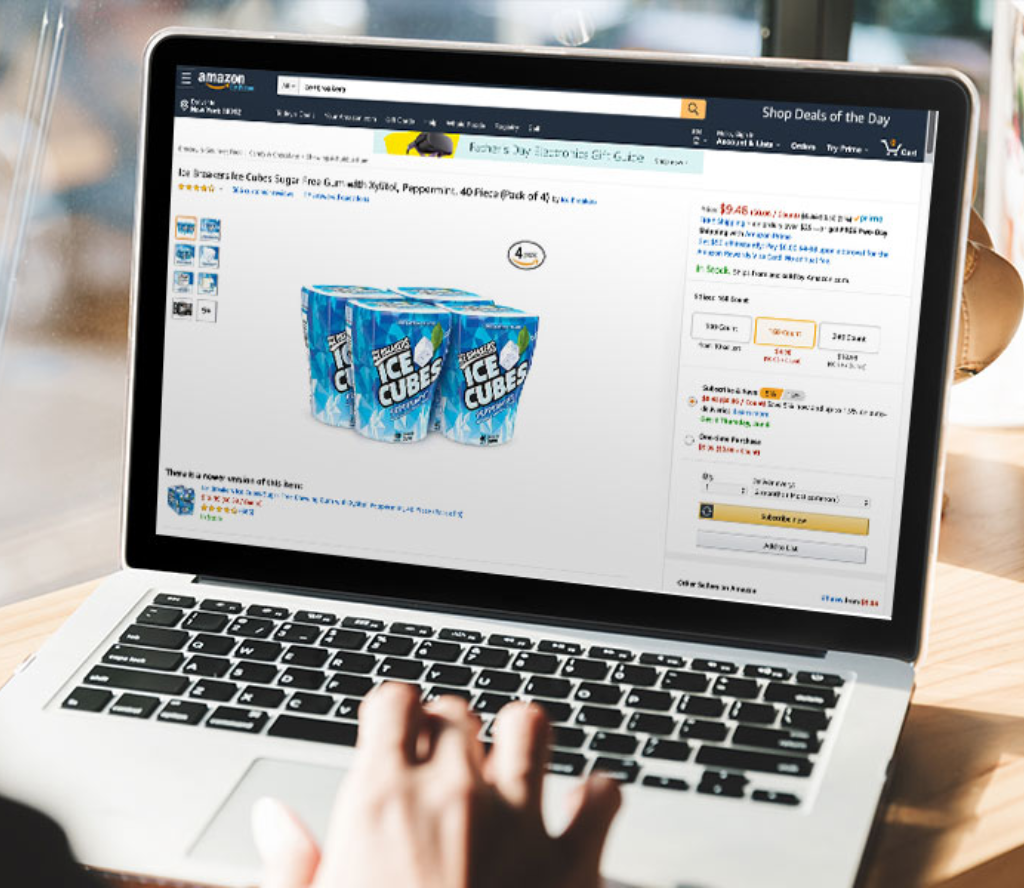
Product Packaging Display
- Include an image that shows the product packaging, which helps build trust and expectations.
- If your product comes in a branded box or with additional accessories, showcase them clearly.
- Displaying packaging can also help prevent returns due to misalignment of customer expectations.
Before-and-After Comparisons
- Use before-and-after images to demonstrate the effectiveness or benefits of your product.
- These comparisons are particularly useful for beauty, health, and home improvement products.
- Ensure that the comparison is clear, honest, and accurately represents the product’s impact.
Compliance with Amazon Guidelines
- Ensure all images meet Amazon’s image requirements, including size, format, and content guidelines.
- Avoid using watermarks, logos, or text that violates Amazon’s policies.
- Regularly review and update images to stay compliant and improve listing performance.
High-Resolution Quality
- Use high-resolution images (at least 1000 x 1000 pixels) to ensure clarity and zoom functionality.
- Avoid pixelation and blurriness by using professional photography or high-quality image editing.
- Ensure that images maintain their quality across all devices, including mobile.
Multiple Angles and Views
- Include images that show your product from different angles (front, back, sides, and top).
- Highlight unique features, textures, and details that customers may want to inspect closely.
- Use close-up shots to showcase important details, such as materials, stitching, or controls.
Lifestyle and Contextual Images
- Incorporate lifestyle images that show your product in use or in a real-life setting.
- Help customers visualize how the product will fit into their lives, boosting its appeal.
- Contextual images can also demonstrate the product’s size, scale, and functionality.
Infographic and Text Overlays
- Create infographics that combine images with key product information, such as dimensions, features, and benefits.
- Use text overlays to highlight important details directly on the image without cluttering the main image.
- Ensure that the text is readable and complements the visual elements.
White Background for Main Image
- Follow Amazon’s requirement of a pure white background (RGB 255, 255, 255) for the main image.
- Ensure that the product occupies at least 85% of the image frame to maximize visibility.
- Keep the main image clean and focused, with no additional props or text.
